Sertifi for Salesforce Billing
If you have a sales team that needs to send quotes for signature and collect a credit card payment for future billing, the Sertifi for Salesforce Billing integration is the perfect solution to capture quotes and turn them to cash.
Sertifi's integration with Salesforce Billing integrates Salesforce CPQ with Salesforce Billing to create a seamless quote-to-cash experience. You send your quote from CPQ, collect signatures and authorization via your payment gateway, and then Sertifi populates the agreement back to CPQ and the authorization to Salesforce Billing.
You can connect your existing payment gateway with Sertifi, enabling your customers to quickly sign and pay online at the same time.
This article contains the following sections:
Behind-the-scenes with Sertifi and Salesforce Billing
Sertifi connects CPQ to Billing to transfer a payment token from the authorization on a quote, and pushes it to Salesforce Billing for future billing for your customers. The following diagram shows the integration behind the scenes.
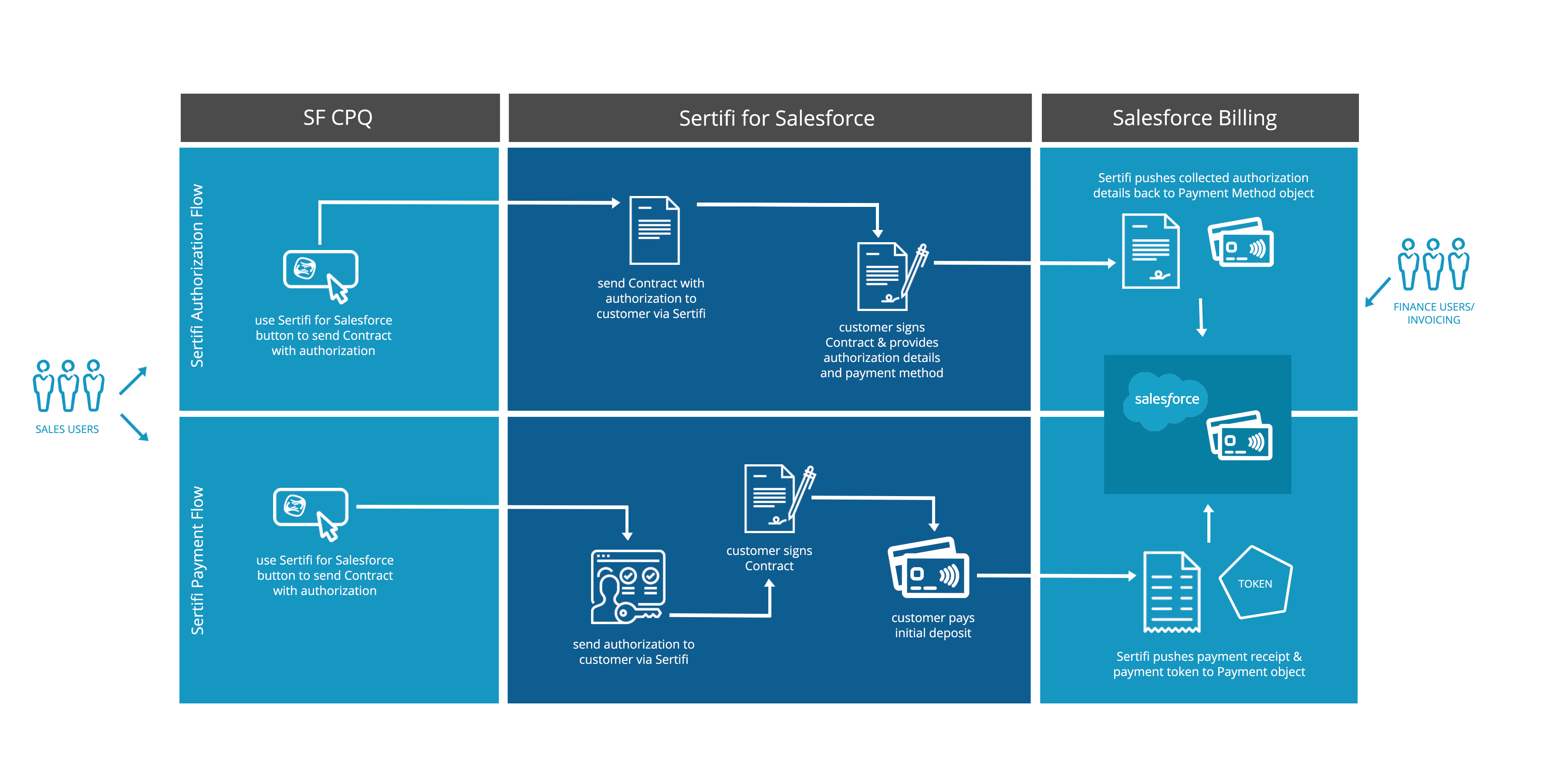
Prerequisites
In order to use Sertifi for Salesforce Billing, you must have Sertifi for CPQ. In order to enable Sertifi's extension, you must first download Sertifi for Salesforce. You can either get a quick installation provided by a Sertifi CSM, or you can download the app and complete the installation manually.
If you already have Sertifi for Salesforce, but want to use Sertifi for Salesforce Billing, you must install the Sertifi for CPQ extension. You can either use our Quick Install provided by a Sertifi CSM, or you can download the Sertifi CPQ package and complete the installation manually.
Workflow
To use the Sertifi for Salesforce Billing integration, you walk through the usual Salesforce CPQ workflow with the added Sertifi integration. After you send a quote via CPQ, Sertifi transfers a payment token to your Salesforce Billing integration to complete the billing process.
To learn more about this workflow, see Sending a quote for billing.
